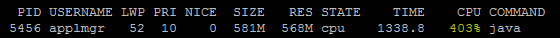Issue:
Error when trying to apply Patch 10338643:R12.ONT.B
This patch is not compatible with your current codelines.
This patch is compatible with: entity 'icx' - codeline 'R12.ICX.B'.
Your current on-site codeline for the entity 'icx' is: 'R12.ICX.C'.
You should not apply this patch.
Apply an equivalent patch that is compatible with your current codelines instead.
Solution:
To implement the solution, please execute the following steps:
1. Unzip the Patch zip file p10338643_R12.ONT.B_R12_GENERIC.zip
2. In the new directory 10338643, please find the driver file u10338643.drv
3. Edit this driver file to comment out or remove the following three lines:
extension fixes 7591737 icx B
extension includes 7591737 icx B
extension based on icx B
4. Run adpatch to apply the patch on your environment. Use this drv file when
the adpatch utility asks you for the driver file to use.
Notes:
1. You need to have proper permissions on the unzipped patch folder to run adpatch from
2. You must be in Maintenance Mode to apply patches. You can use the AD
Administration Utility (adutility) to set Maintenance Mode.
3. You must ssh or ftp to the env with appmgr access and source the env.
variables (thereby setting APPL_TOP etc.) before carrying out adpatch command
4. You must have the Oracle db system and apps schema passwords for the env,
and appmgr password for the env.
Ref: (Doc ID 1465165.1)
Error when trying to apply Patch 10338643:R12.ONT.B
This patch is not compatible with your current codelines.
This patch is compatible with: entity 'icx' - codeline 'R12.ICX.B'.
Your current on-site codeline for the entity 'icx' is: 'R12.ICX.C'.
You should not apply this patch.
Apply an equivalent patch that is compatible with your current codelines instead.
Solution:
To implement the solution, please execute the following steps:
1. Unzip the Patch zip file p10338643_R12.ONT.B_R12_GENERIC.zip
2. In the new directory 10338643, please find the driver file u10338643.drv
3. Edit this driver file to comment out or remove the following three lines:
extension fixes 7591737 icx B
extension includes 7591737 icx B
extension based on icx B
4. Run adpatch to apply the patch on your environment. Use this drv file when
the adpatch utility asks you for the driver file to use.
Notes:
1. You need to have proper permissions on the unzipped patch folder to run adpatch from
2. You must be in Maintenance Mode to apply patches. You can use the AD
Administration Utility (adutility) to set Maintenance Mode.
3. You must ssh or ftp to the env with appmgr access and source the env.
variables (thereby setting APPL_TOP etc.) before carrying out adpatch command
4. You must have the Oracle db system and apps schema passwords for the env,
and appmgr password for the env.
Ref: (Doc ID 1465165.1)